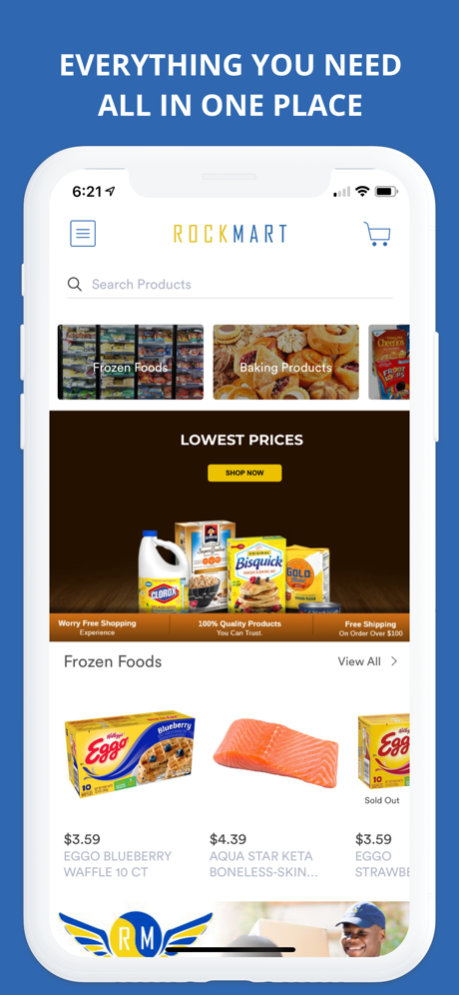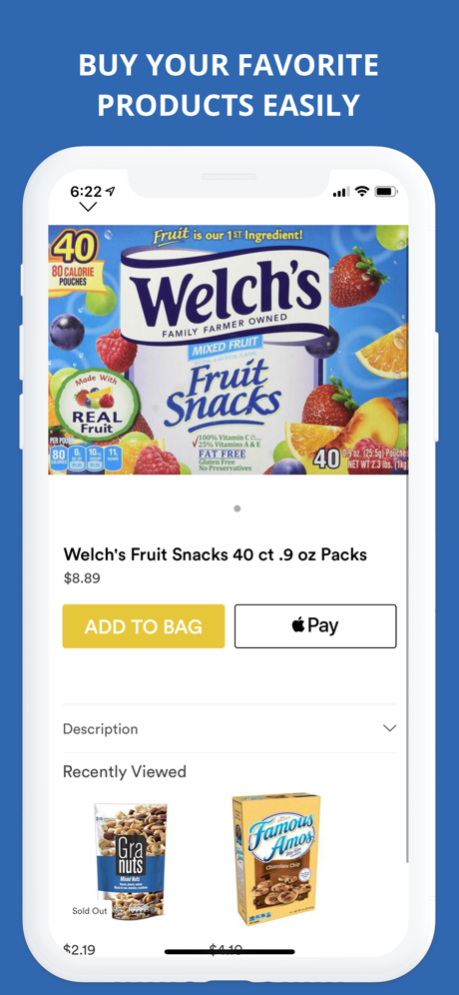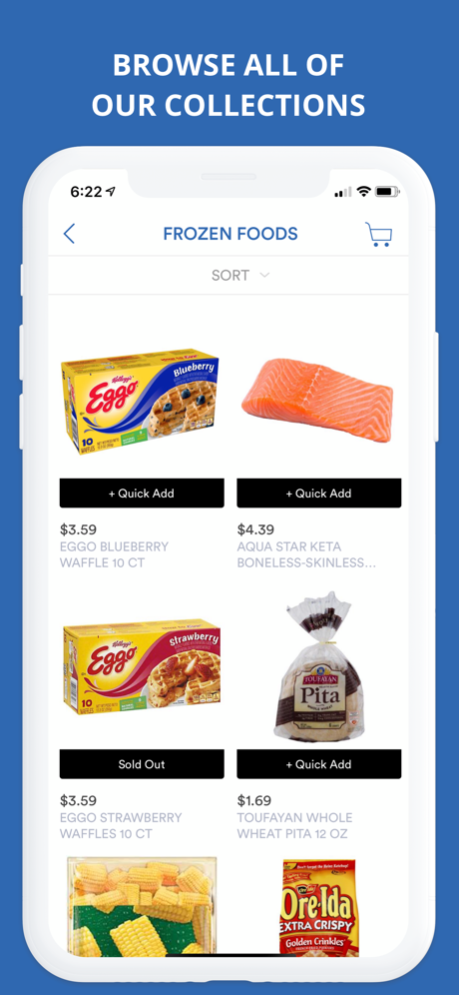RockMart 340 1.7
Continue to app
Free Version
Publisher Description
Rockmart is a company that is committed to delivering value, choice, and service to its customer base.
The Rockmart concept was borne in response to the frustration and dissatisfaction with the high cost of food items and household goods in the Virgin Islands.
All of Rockmart's principal founders are native sons that were born and raised in the Virgin islands and understand the burdens that these costs place on a family's budget . . . a family which is not only trying to survive but also thrive.
Our commitment to launching this business was further reinforced after our Islands suffered through the devastation of two category-5 hurricanes Irma and Maria in 2017. These catastrophic events further limited options for customers to choose from. We intend to be one of the top choices of value-conscious consumers looking to make cost-effective purchase decisions regarding food and household items.
Apr 9, 2024
Version 1.7
• New and improved user accounts
• Easier and faster checkout
• View and keep track of your orders
About RockMart 340
RockMart 340 is a free app for iOS published in the Personal Interest list of apps, part of Home & Hobby.
The company that develops RockMart 340 is RockMart 340. The latest version released by its developer is 1.7.
To install RockMart 340 on your iOS device, just click the green Continue To App button above to start the installation process. The app is listed on our website since 2024-04-09 and was downloaded 0 times. We have already checked if the download link is safe, however for your own protection we recommend that you scan the downloaded app with your antivirus. Your antivirus may detect the RockMart 340 as malware if the download link is broken.
How to install RockMart 340 on your iOS device:
- Click on the Continue To App button on our website. This will redirect you to the App Store.
- Once the RockMart 340 is shown in the iTunes listing of your iOS device, you can start its download and installation. Tap on the GET button to the right of the app to start downloading it.
- If you are not logged-in the iOS appstore app, you'll be prompted for your your Apple ID and/or password.
- After RockMart 340 is downloaded, you'll see an INSTALL button to the right. Tap on it to start the actual installation of the iOS app.
- Once installation is finished you can tap on the OPEN button to start it. Its icon will also be added to your device home screen.